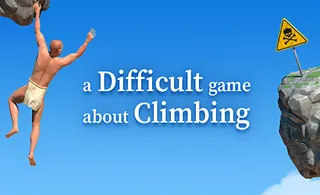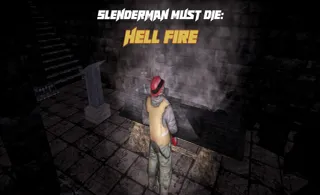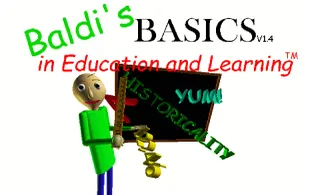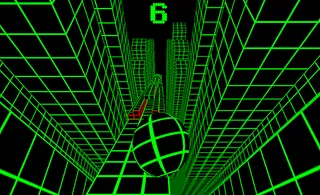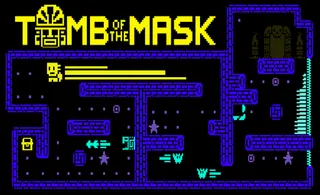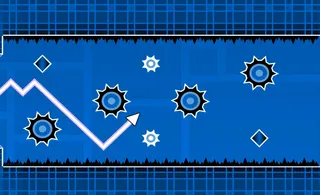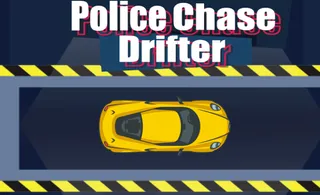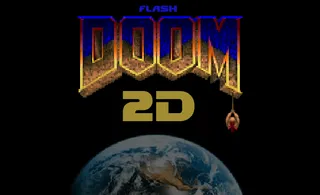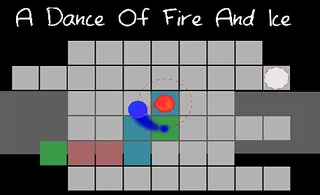Craft World
Craft World is an amazing Minecraft-inspired building game that allows for expressing one’s creativity freely and without restraints. When creating a world, there are several biomes to choose from, each presenting unique and immersive realms. In this awesome sandbox game, the only limitation is your endless imagination!
The game features many types of blocks to excavate and later use to construct buildings or craft a variety of items. With the cubes you’ve gathered, you can create dozens of pieces of furniture, tools, and construction materials. Whether you want to build a small, cozy home, a luxurious mansion, or recreate some remarkable world wonders, the choices are entirely up to you!
How to play Craft World
For some unknown reason, we’re urged to create, and upon entering the brave new world, you’ll most likely want to first build a home. Regardless of its dimensions, you’ll feel proud when you take a look at the glorious creation. To capture that feeling of fulfillment once again, you’ll set bigger and more ambitious challenges. The more time you’ve got to spare, the more you’ll get to enjoy the gameplay — simple as that!
What are the controls for Craft World?
Being a 3D game with vast open worlds and nigh endless opportunities, playing Craft World on our website is currently exclusively available in a PC browser. All the controls are shown in the list below:
- Move — Arrow/WASD keys
- Look around — mouse navigate
- Toggle flight mode — F
- Mine block — Left mouse button
- Place block — Right mouse button
- Use equipped item — 1-8 keys
- Open inventory/crafting — Q
- Action — E
- Change camera perspective — R
- Hide interface — H
- Pause — P
Features
- An exquisite Minecraft-inspired creative sandbox game
- Several different biomes to create new worlds in
- Extensive crafting options and nearly limitless possibilities
रिलीज़ तिथि
जनवरी 2023
डेवलपर
Knuckle Games
प्लेटफ़ॉर्म
डेस्कटॉप