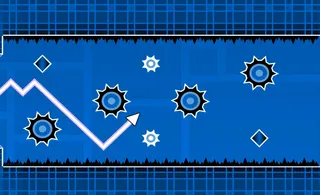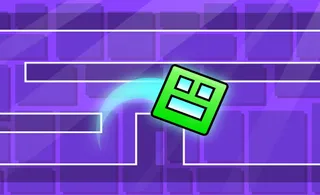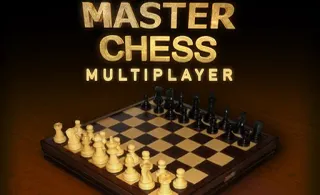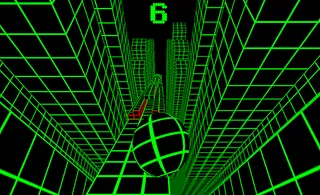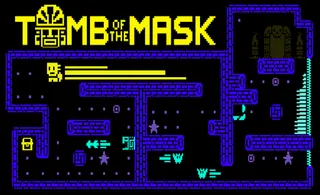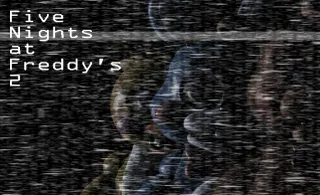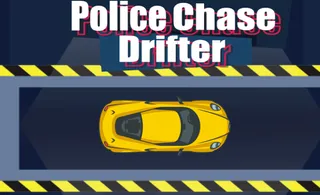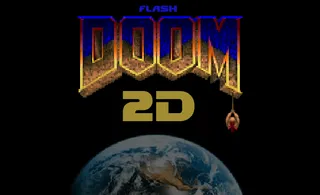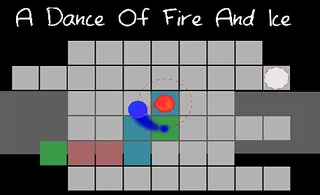होम
इतिहास
[hi] Action translated
[hi] Arcade translated
[hi] Clicker translated
Translated Adventure to hi using Mock API
Translated Beauty to hi using Mock API
Translated Casual to hi using Mock API
Translated Driving to hi using Mock API
Translated .IO to hi using Mock API
Translated Puzzle to hi using Mock API
Translated Shooting to hi using Mock API
Translated Sports to hi using Mock API
टैग
Geometry Dash Subzero
Geometry Dash Subzero is one more amazing game in the Geometry Dash franchise and this Scratch version makes it easily available for everyone online! It is pretty hard but satisfying and absorbing. Make an attempt to control your cube, so it will beat all the challenges and win the level! This episode includes different “frosty” levels and fluorescent lights all over the game map. You should try hard to overcome the obstacles because they become more insurmountable. By the way, the soundtracks are just incredible, so you won’t get bored. The original game was released in January 2018, this scratch version on April 2021.
How to play Geometry Dash Subzero
It will be easy for you to play Geometry Dash Subzero if you have experience with previous episodes of the game. If you don’t, we’ll explain the control. Your geometric cube winds its way automatically, your task is just to press the button (it may be a spacebar or mouse button) to jump on time. Make sure to guess the time of jumping to overcome the difficulties. Be careful! At the beginning of playing even the first levels would seem kind of difficult. Don’t be afraid to make another attempt, practice makes perfect. We believe in you. As you succeed in it, you have to try to get the white orbs. These things will be useful when you want to customize your cube. Play it online, or download the game on your devices, like PC, or smartphone (to be honest, the PC version is the most comfortable among others). We promise you’ll enjoy it! Try other versions, like Geometry Dash Lite or Geometry Dash World for more exciting levels. Hope you have a wonderful time while playing this! Good luck!
What are the controls for Geometry Dash Subzero?
Use the Up key, Space, click or tap to jump. Avoid the spikes and other obstacles, and do your best to make it to the next level alive in one cube!
ADVANCED:
L to toggle animation
B to toggle background
V to toggle sound
P to pause.
Features
- Easy control with only one button
- Opportunity to customize your cube
- Subzero-themed design of levels and lots of bright lights
- Opportunity to see the number of attempts
रिलीज़ तिथि
जून 2021
डेवलपर
CrystalKeeper7 & griffpatch
प्लेटफ़ॉर्म
सभी डिवाइस