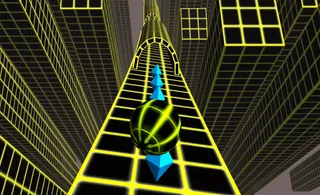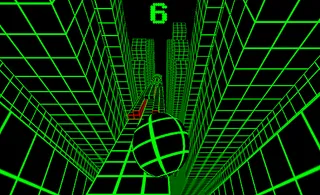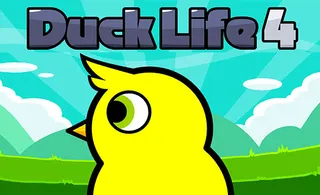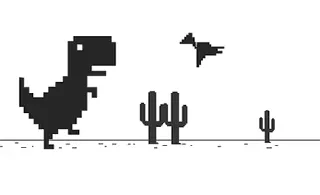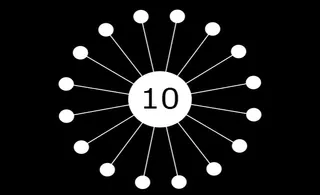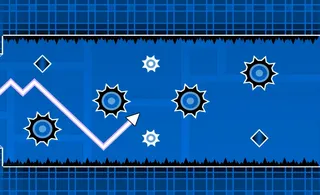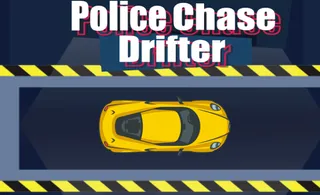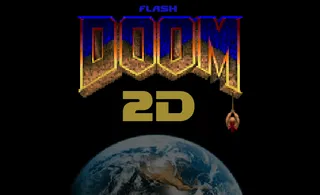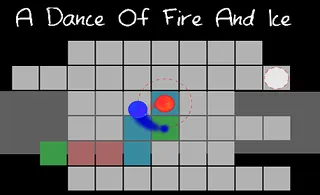होम
इतिहास
test
test test
Translated Action to hi using Mock API
Translated Adventure to hi using Mock API
Translated Arcade to hi using Mock API
Translated Beauty to hi using Mock API
Translated Casual to hi using Mock API
Translated Clicker to hi using Mock API
Translated Driving to hi using Mock API
Translated .IO to hi using Mock API
Translated Puzzle to hi using Mock API
Translated Shooting to hi using Mock API
Translated Sports to hi using Mock API
टैग
Mini Flips Plus
If you enjoy playing deceivingly simple yet very challenging old-school 2D platform games, Mini Flips Plus is just your cup of tea. Guide the playful slime through 162 treacherous levels and help it collect all the coins to complete each of them. Featuring retro, pixelated graphics, challenging gameplay, and even the “speedrun” game mode for the true tryhards, this great game will provide countless hours of an enjoyable experience.
How to play Mini Flips Plus?
A couple of introductory levels in Mini Flips Plus do a great job of introducing you to the game mechanics. The slime whose jumps you’ll control will always keep running, and once it hits the wall, it will continue, only in the opposite direction.
After a while, the platforms with arrows facing upwards and downwards are introduced. Using them not only teleports the slime to the other side but also reverses gravity. Besides the gravity flip, different obstacles and NPCs also come into play, with a single task only — to make your life more difficult. Consequently, this requires quick accommodation to new circumstances and a certain level of preemptive thinking.
Once you’ve completed all the levels, you can try out the “speedrun” game mode and compare your best results with your friends to claim the bragging rights.
What are the controls for Mini Flips Plus?
This glorious game is available in both PC and mobile versions. Tap on the right side of your touchscreen device to jump, and hold to jump higher. Tap on the left side of the screen to use the “arrows”. The PC version controls are listed below.
- Jump — C, arrow up, or left mouse button
- Use the “arrows” — Space or right mouse button
- Reset — R
- Pause — P
- Main menu — Esc
Features
- A challenging old-school platform game featuring pixelated 2D graphics
- Up to 162 increasingly difficult levels to guide the slime through
- Regular and “speedrun” game modes
रिलीज़ तिथि
मार्च 2023
डेवलपर
GameDistribution
प्लेटफ़ॉर्म
सभी डिवाइस