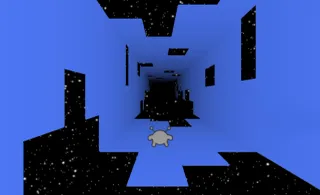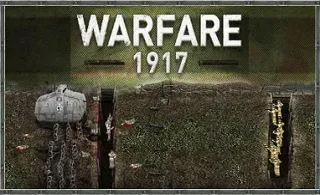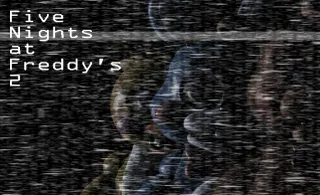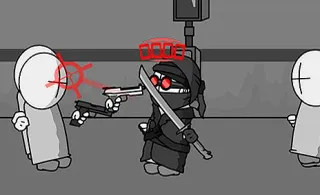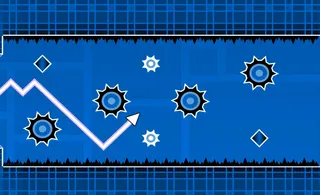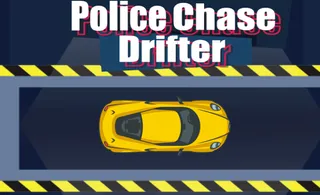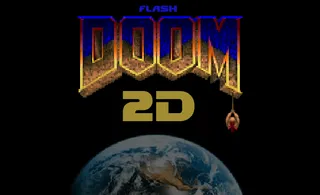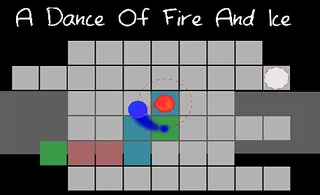होम
इतिहास
[hi] Action translated
[hi] Arcade translated
[hi] Clicker translated
Translated Adventure to hi using Mock API
Translated Beauty to hi using Mock API
Translated Casual to hi using Mock API
Translated Driving to hi using Mock API
Translated .IO to hi using Mock API
Translated Puzzle to hi using Mock API
Translated Shooting to hi using Mock API
Translated Sports to hi using Mock API
टैग
Stick War
Stick War is an action-packed stick game. Build your army by enlisting your allies’ help and bring peace to the world of Inamorta!
How to Play Stick War?
Stick War begins with a cutscene leading into the current story of the game. You then begin your campaign in Archidonis to destroy the archers' statue. Start off by making some miners to mine gold for your army. You’ll also need to make a few Swordwraths to defend yourself from the enemy. Once you have enough troops go ahead and take the fight to the Archers.
You’ll have a limit of 20 troops and can set your army to three different modes:
- Garrison Mode. All your troops retreat inside to safety
- Defense Mode. Your troops are stationed near your statue
- Attack Mode. All your troops except the miners move towards the enemy statue
You can also upgrade your troops in the armory using upgrade points. You gain upgrade points after every battle you win. Keep upgrading your army as you progress, it’ll help tremendously in sailing through the enemies you encounter in the game.
What are the Controls for Stick War?
The controls for Stick War are pretty straightforward. On desktops, the keys A and D are for directional controls. Use the left mouse button to select different modes, build units and take control of characters. Controls for individual characters vary a bit due to their different abilities but they all use WASD as directional controls. The different controls are:
- Miner: Spacebar to mine
- Swordwrath and Magikill Minion: Spacebar to attack and Q to block
- Archidon: Drag your mouse to aim and fire
- Spearton: Spacebar to attack, Q to Block and F to throw the spear
- Magikill: F to summon and spacebar to summon
- Giant: Spacebar to attack
On mobile devices, swipe left and right on the screen to explore the map. Press the icons on the top left of the screen to build units for your army. You’ll also find on the top right of the screen the different modes you can set the army to. Other than that, when controlling individual characters, you can use the joystick to move and the buttons that appear on the bottom right side of the screen to access their different abilities.
Features
- Simplistic Stick Game! The game is pretty simple to understand and play, the levels aren’t too difficult and you don’t need to spend much time building strategies to win
- A Well-Designed Story. The overarching story of Stick War is to bring peace to the nations plagued by war and in the end, the player gets to achieve his goal
- The Upgrade Mechanism. As you progress in the game, you can upgrade your troops and make your army a force to reckon with
- Play it your way! Even though the game is pretty linear, the player is not forced to play a certain way to beat the game. You can play as you wish and still be able to win
रिलीज़ तिथि
मार्च 2023
डेवलपर
Jason Whitham and Brock White
प्लेटफ़ॉर्म
डेस्कटॉप