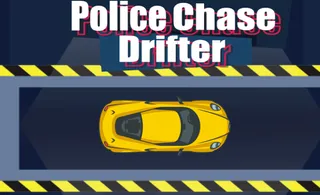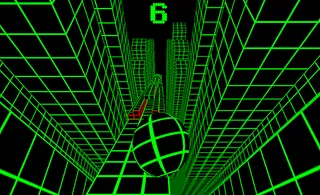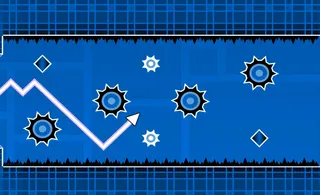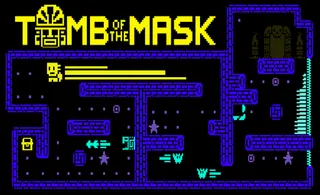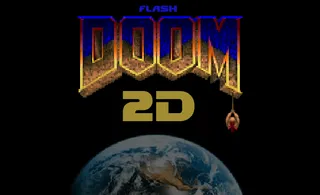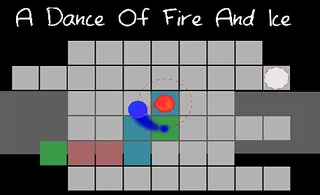होम
इतिहास
[hi] Action translated
[hi] Arcade translated
[hi] Clicker translated
Translated Adventure to hi using Mock API
Translated Beauty to hi using Mock API
Translated Casual to hi using Mock API
Translated Driving to hi using Mock API
Translated .IO to hi using Mock API
Translated Puzzle to hi using Mock API
Translated Shooting to hi using Mock API
Translated Sports to hi using Mock API
टैग
Train Driver Simulator 3D
Step into the shoes of a railroad engineer and ensure all the locomotives reach their destination without delay in the immersive Train Driver Simulator 3D! This great game allows you to live out every boy’s childhood fantasy of becoming a train operator, and you don’t even need a license to do it!
There are a total of 6 trains to try out, 5 to unlock with the cash earned for successfully completing missions, and the starting one that comes for free. In the 10 stages available you must obey the railroad traffic regulations, avoid collisions with other railcars, and timely switch lanes at many intersections before reaching the final train depot.
How to play Train Driver Simulator 3D
Unlike in real life, the train you operate can stop on a dime, so you don’t have to worry too much about this aspect. To switch lanes, however, you must slow down significantly to avoid crashing. The speed of around 30–40 kilometers per hour seems to be the sweet spot, just make sure to use the steering slider before reaching the intersection.
What are the controls for Train Driver Simulator 3D?
Train Driver Simulator 3D is yet to be optimized for mobile web, so you can currently play it for free exclusively in a PC browser, and a mouse is required for all the controls. Click, hold, and drag the slider on the right to determine the train’s speed, the slider in the middle to zoom in or out, and the slider on the left to switch lanes before reaching intersections. Click on the camera button to change its perspective, and click and hold the red circle to use the brakes.
Features
- An immersive 3D railroad engineer simulation
- Multiple camera perspectives and a fullscreen mode
- A total of 6 trains to control across 10 stages
रिलीज़ तिथि
जून 2019
डेवलपर
Vseigru
प्लेटफ़ॉर्म
डेस्कटॉप