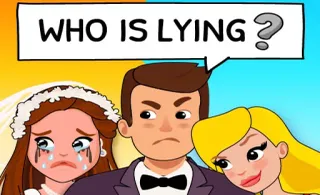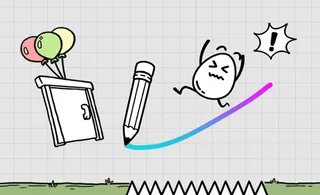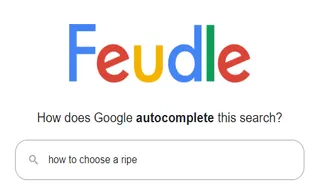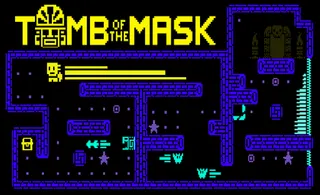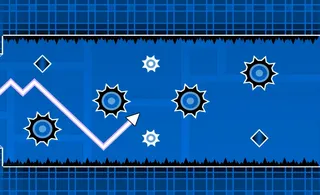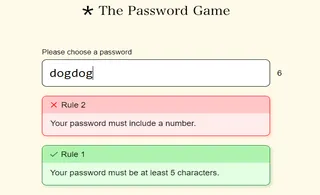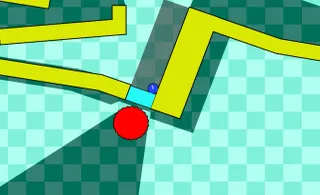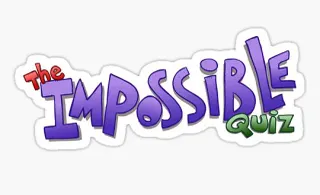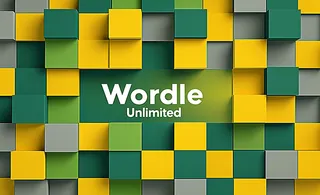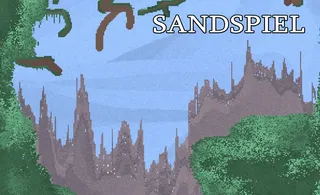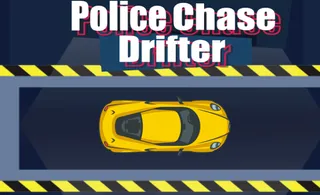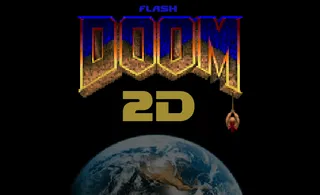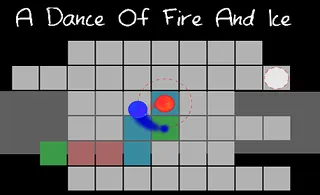होम
इतिहास
test
test test
Translated Action to hi using Mock API
Translated Adventure to hi using Mock API
Translated Arcade to hi using Mock API
Translated Beauty to hi using Mock API
Translated Casual to hi using Mock API
Translated Clicker to hi using Mock API
Translated Driving to hi using Mock API
Translated .IO to hi using Mock API
Translated Puzzle to hi using Mock API
Translated Shooting to hi using Mock API
Translated Sports to hi using Mock API
टैग
Microsoft Jigsaw
Microsoft Jigsaw is a relaxing tabletop jigsaw puzzle game featuring thousands of images to piece together across three difficulty levels. The photos you’re tasked with completing are categorized in separate galleries, such as Animals, Architecture, Landscape, Nature, Design, and many others. Upon finding an image you like, you get to select among Easy, Medium, and Hard difficulties, determined by the number of pieces.
Playing jigsaw puzzles is an activity that’s known for improving short-term memory, cognitive abilities, and problem-solving skills. It’s quality entertainment for both kids and adults that helps you keep the mind sharp while simultaneously reducing stress. The combination of relaxing music, immersive sound effects, and vivid imagery will keep you glued to your seat for countless hours of pure joy.
How to play Microsoft Jigsaw
The easiest and most often used way to solve a jigsaw puzzle is sorting out the edge pieces first. This game allows you to Arrange the edge and centerpieces separately, which helps immensely in the very beginning. Gradually put pieces together from the edges toward the center, and you’ll be able to complete any puzzle you set your eyes on. When struggling to find proper piece placements, click on the eye button at the top of the screen to preview the image you’re tasked with piecing together.
What are the controls for Microsoft Jigsaw?
Microsoft Jigsaw is optimized for both PC and mobile devices, and you can play it for free on our website. In our humble opinion, playing digitalized jigsaw puzzles is much more immersive on touchscreen devices, but the choice is entirely up to you. Click or tap on the piece to select it, then hold and drag to connect it with the adjacent ones until the puzzle is completed.
Features
- Thousands of gorgeous puzzles to solve
- Brain-stimulating and stress-reducing gameplay
- Easy, Medium, and Hard difficulties
रिलीज़ तिथि
मई 2021
डेवलपर
Microsoft
प्लेटफ़ॉर्म
सभी डिवाइस