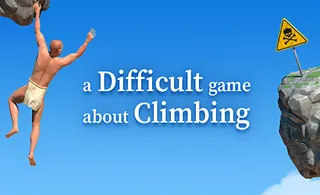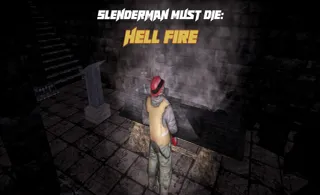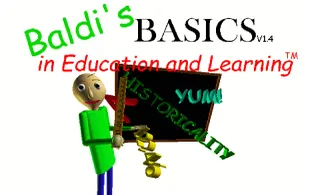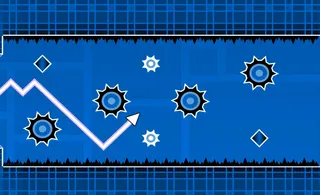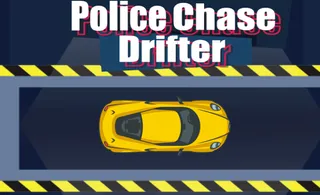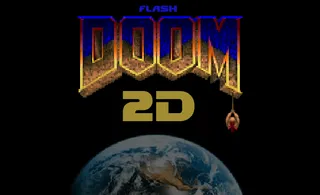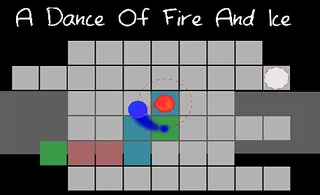होम
इतिहास
[tr] Action translated
Translated Adventure to tr using Mock API
Translated Beauty to tr using Mock API
Translated Casual to tr using Mock API
Translated Driving to tr using Mock API
Translated .IO to tr using Mock API
Translated Puzzle to tr using Mock API
Translated Shooting to tr using Mock API
Translated Sports to tr using Mock API
[tr] Arcade translated
[tr] Clicker translated
टैग
Train Simulator
If you’ve enjoyed playing with toy trains as a kid or aspired to be a locomotive driver but eventually chose a different path in life — it’s your lucky day — because now you can indulge your childhood fantasies in Train Simulator! This awesome train-driving simulation, for both kids and adults, enables you to experience the thrills of this responsible calling in a stress-free environment.
Step in the shoes of a railroad engineer and try out three different game modes. Guide the train through idyllic landscapes but don’t let the glorious nature distract you — you’re on a tight schedule! Delivering precious cargo and transporting passengers safely is now your sacred duty!
How to play Train Simulator
The game mechanics are quite simple, however, it’s highly recommended to start with Practices, then move on to driving Passengers, and eventually move up to Cargo. The most complex game mode — Cargo — requires fundamental game knowledge and some experience to complete successfully.
Since you’ll be driving a steam locomotive, you won’t be able to go very fast, but the awesome sound effects and surrounding scenery will definitely make up for it. For additional immersion, try out switching the camera perspective. This will allow you not only to admire your train from different angles but also experience the pleasure of first-person train driving!
What are the controls for Train Simulator?
You can play Train Simulator on both mobile and PC devices. All the controls are easily discerned in the interface — click or tap, then hold to use them. The keyboard controls for the PC are shown below.
- W/Up arrow — accelerate
- S/Down arrow — brake
- H/Space key — horn
- C — change the camera perspective
Features
- Realistic 3D train driving simulation
- Practices, Passengers, and Cargo game modes
- Dozens of time-limited railroad stages across vivid landscapes
- Multiple camera perspectives
रिलीज़ तिथि
जून 2019
डेवलपर
JulGames
प्लेटफ़ॉर्म
सभी डिवाइस